Lab 1 - Environment Setup
Step 1
Install Jenkins on DC/OS
Within your DC/OS UI, select Catalog in the left navigation pane.
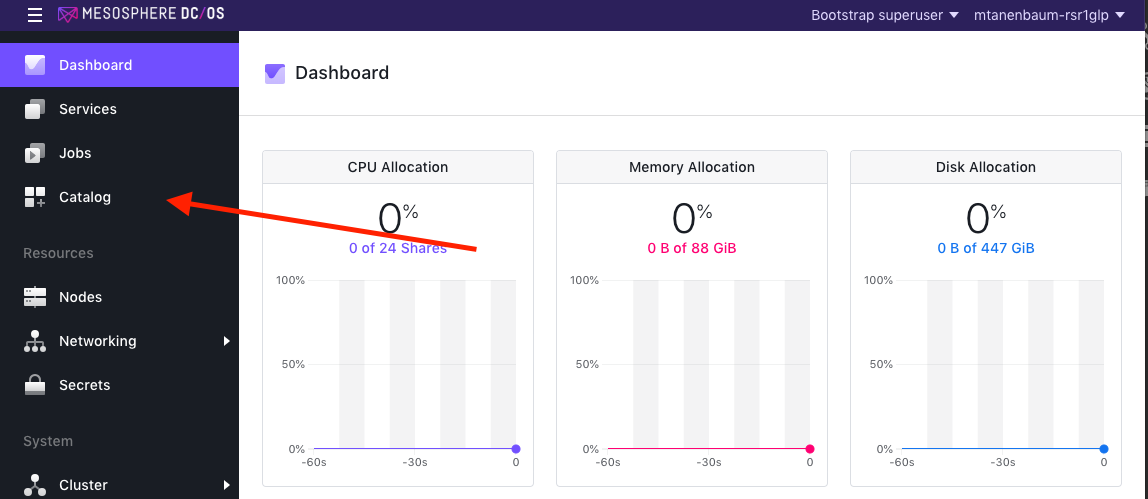
Select Jenkins from the list of certified packages.
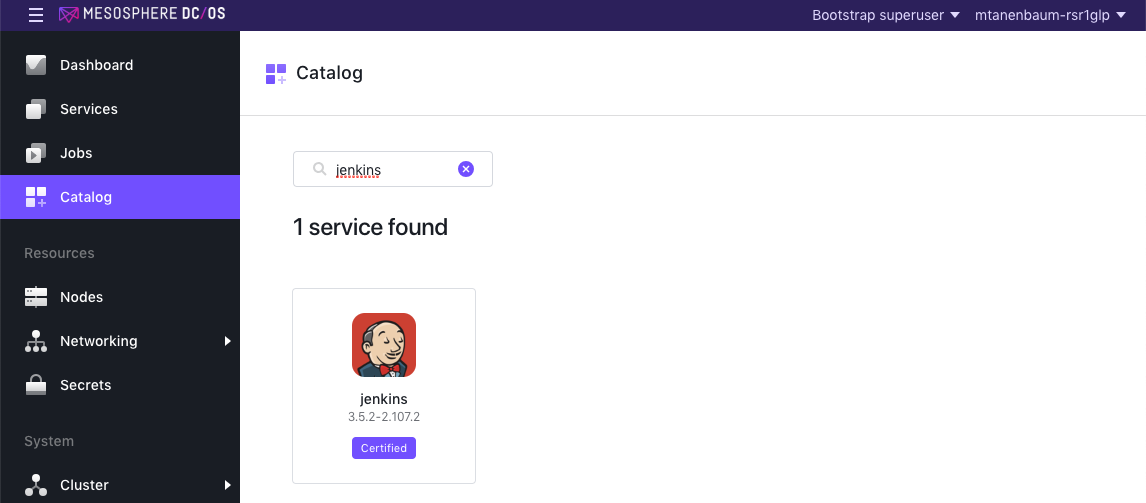
Select Review & Run.
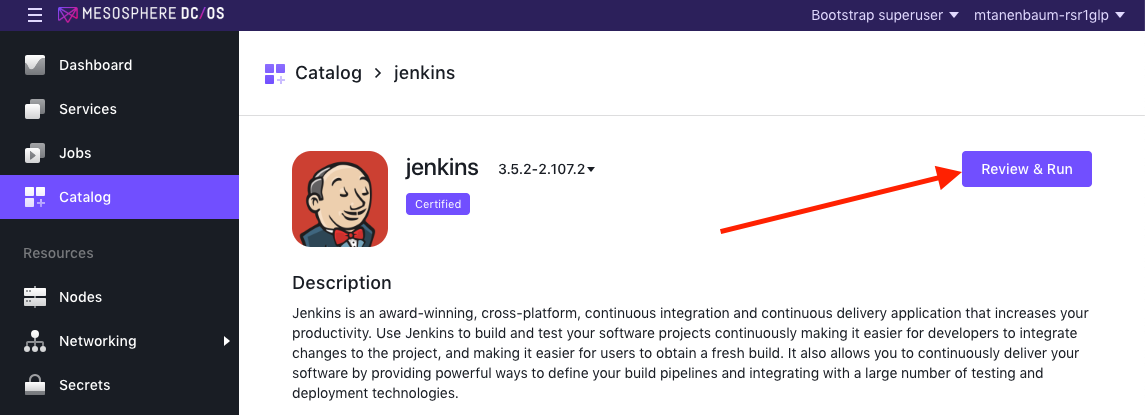
You do not need to change the default configuration settings. Click Review & Run again.
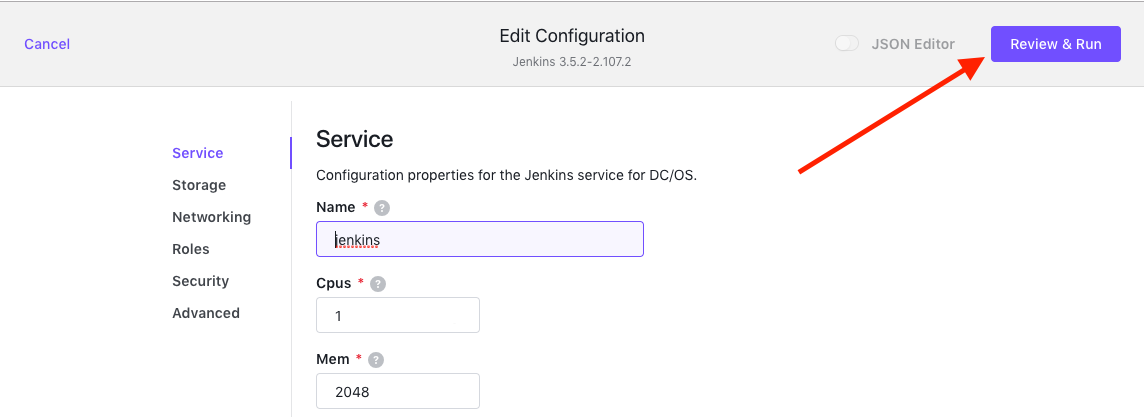
Lastly, click Run Service to initiate your Jenkins deployment.
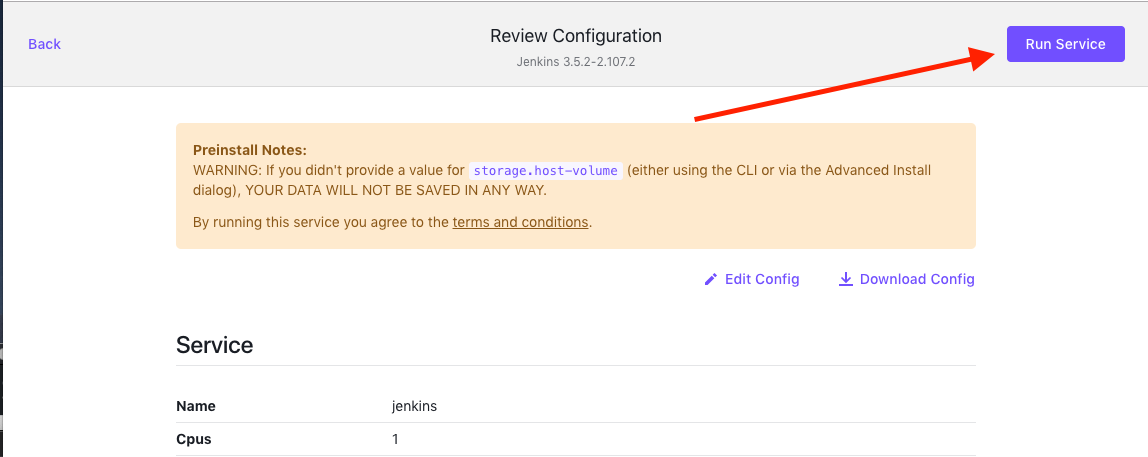
You can monitor the Jenkins launch process in your DC/OS Services tab.
Step 2
Clone the cd-demo repository
Our Jenkins instance will need a GitHub repository to monitor for changes.
Please sign in to GitHub.com and navigate to https://github.com/mesosphere/cd-demo.
Once on the cd-demo repository homepage, select Fork in the upper righthand corner of the page.
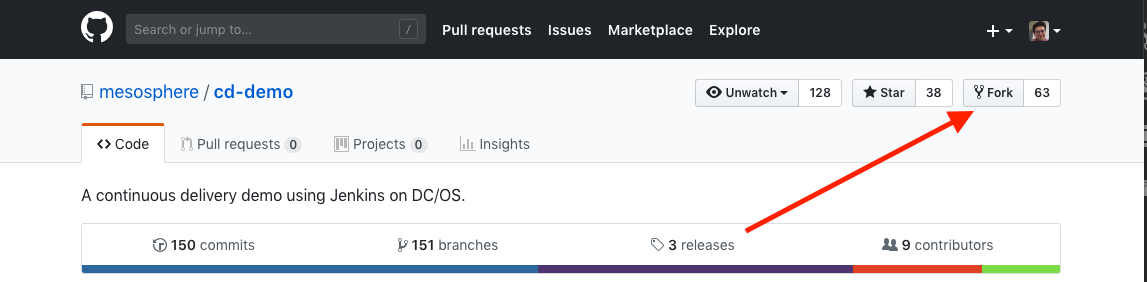
You should now see the forked repository in your GitHub account.