Run your Jenkins Build!
With your fully configured Jenkins instance ready to pull from GitHub, push to DockerHub, and deploy your Dockerized application, it’s time for a test drive!
Step 1
Kick off Jenkins job
From the Jenkins home screen, click Build Now from the left navigation pane.
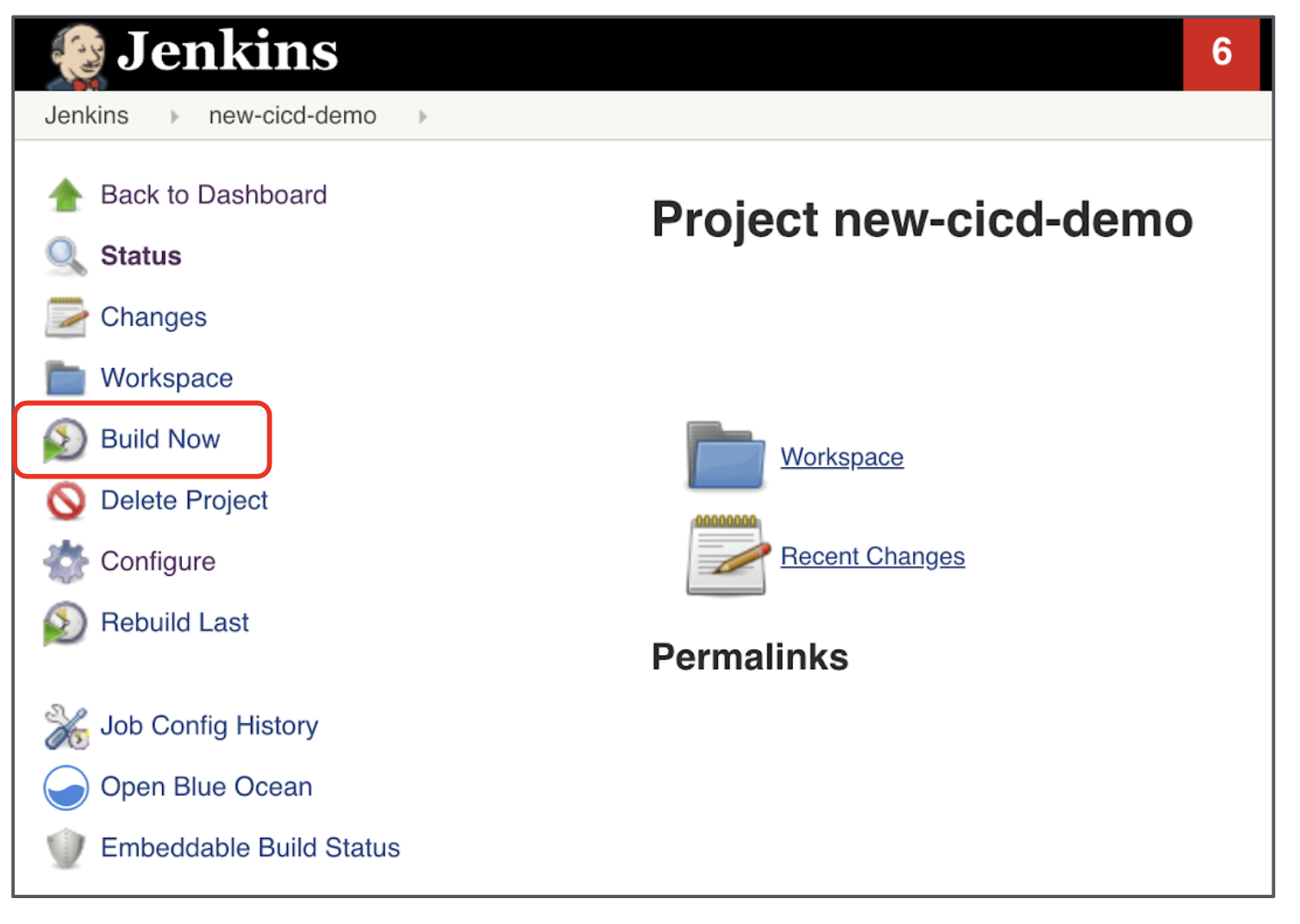
Step 2
Observe your build process
You can observe the progress of your Jenkins pipeline by clicking the build and selecting Console output.
You can also observe DC/OS spinning up a new Jenkins executor to execute the pull/build/push process from the Jenkins service page within your DC/OS UI.
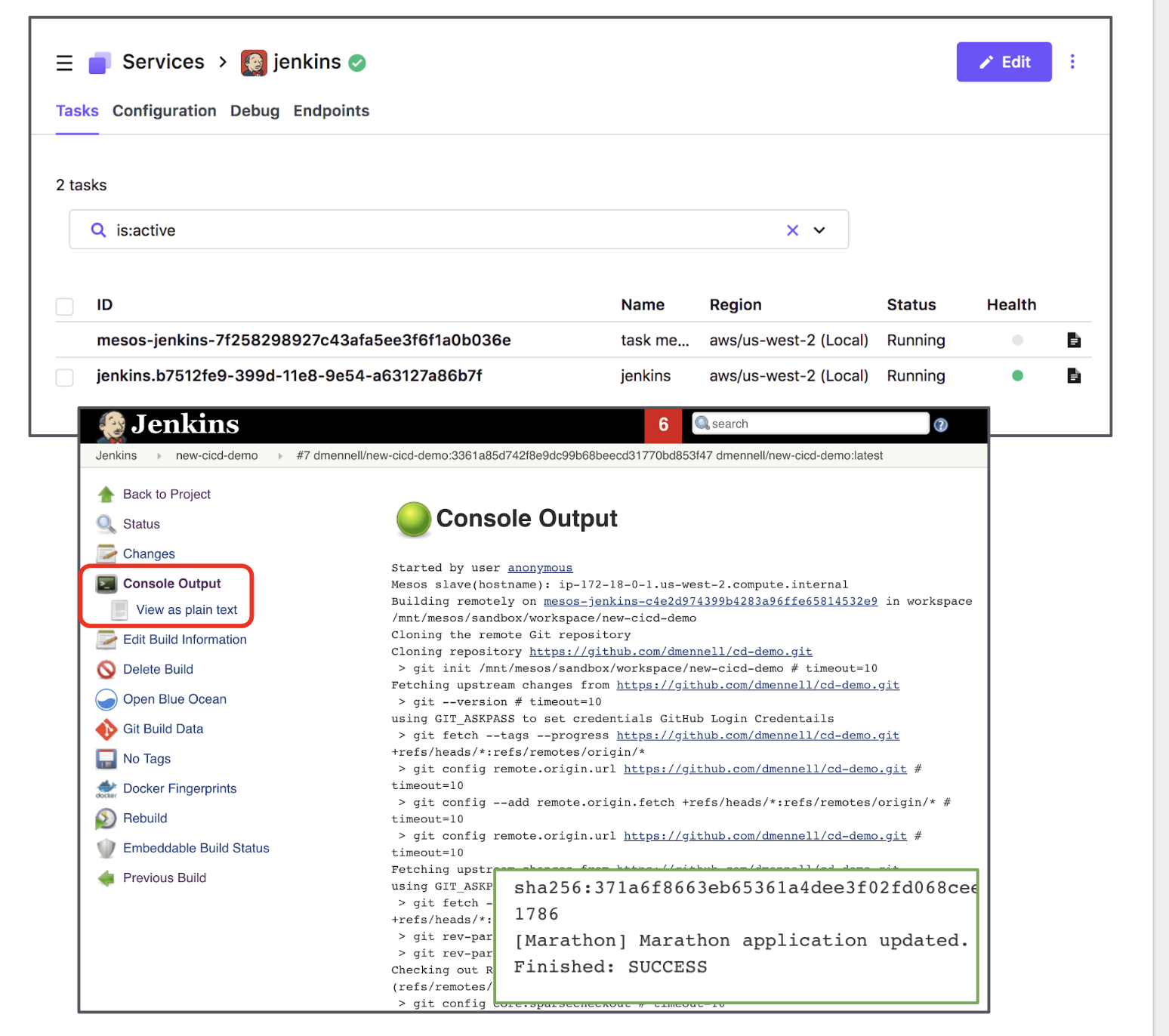
Step 3
Observe application deployed to DC/OS!
Visit the services tab in your DC/OS UI and note the launched containerized application!